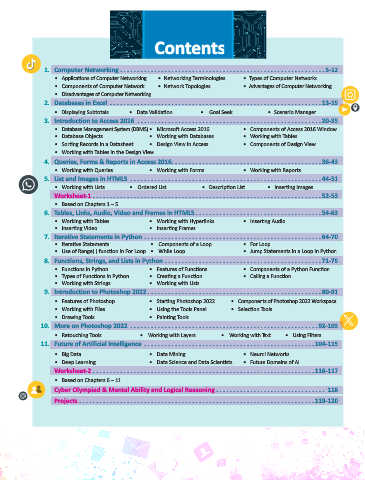Page 6 - Digital Age - 8
P. 6
Contents
1. Computer Networking . . . . . . . . . . . . . . . . . . . . . . . . . . . . . . . . . . . . . . . . . . . . . . . . . . . . . . . . . . . . 5-12
• Applications of Computer Networking • Networking Terminologies • Types of Computer Networks
• Components of Computer Network • Network Topologies • Advantages of Computer Networking
• Disadvantages of Computer Networking
2. Databases in Excel . . . . . . . . . . . . . . . . . . . . . . . . . . . . . . . . . . . . . . . . . . . . . . . . . . . . . . . . . . . . . . 13-19
• Displaying Subtotals • Data Validation • Goal Seek • Scenario Manager
3. Introduction to Access 2016 . . . . . . . . . . . . . . . . . . . . . . . . . . . . . . . . . . . . . . . . . . . . . . . . . . . . . . 20-35
• Database Management System (DBMS) • Microsoft Access 2016 • Components of Access 2016 Window
• Database Objects • Working with Databases • Working with Tables
• Sorting Records in a Datasheet • Design View in Access • Components of Design View
• Working with Tables in the Design View
4. Queries, Forms & Reports in Access 2016 . . . . . . . . . . . . . . . . . . . . . . . . . . . . . . . . . . . . . . . . . . . . 36-43
• Working with Queries • Working with Forms • Working with Reports
5. List and Images in HTML5 . . . . . . . . . . . . . . . . . . . . . . . . . . . . . . . . . . . . . . . . . . . . . . . . . . . . . . . . 44-51
• Working with Lists • Ordered List • Description List • Inserting Images
Worksheet-1 . . . . . . . . . . . . . . . . . . . . . . . . . . . . . . . . . . . . . . . . . . . . . . . . . . . . . . . . . . . . . . . . . . . 52-53
• Based on Chapters 1 – 5
6. Tables, Links, Audio, Video and Frames in HTML5 . . . . . . . . . . . . . . . . . . . . . . . . . . . . . . . . . . . . . 54-63
• Working with Tables • Working with Hyperlinks • Inserting Audio
• Inserting Video • Inserting Frames
7. Iterative Statements in Python . . . . . . . . . . . . . . . . . . . . . . . . . . . . . . . . . . . . . . . . . . . . . . . . . . . . 64-70
• Iterative Statements • Components of a Loop • For Loop
• Use of Range( ) function in For Loop • While Loop • Jump Statements in a Loop in Python
8. Functions, Strings, and Lists in Python . . . . . . . . . . . . . . . . . . . . . . . . . . . . . . . . . . . . . . . . . . . . . . 71-79
• Functions in Python • Features of Functions • Components of a Python Function
• Types of Functions in Python • Creating a Function • Calling a Function
• Working with Strings • Working with Lists
9. Introduction to Photoshop 2022 . . . . . . . . . . . . . . . . . . . . . . . . . . . . . . . . . . . . . . . . . . . . . . . . . . . 80-91
• Features of Photoshop • Starting Photoshop 2022 • Components of Photoshop 2022 Workspace
• Working with Files • Using the Tools Panel • Selection Tools
• Drawing Tools • Painting Tools
10. More on Photoshop 2022 . . . . . . . . . . . . . . . . . . . . . . . . . . . . . . . . . . . . . . . . . . . . . . . . . . . . . . .92-103
• Retouching Tools • Working with Layers • Working with Text • Using Filters
11. Future of Artificial Intelligence . . . . . . . . . . . . . . . . . . . . . . . . . . . . . . . . . . . . . . . . . . . . . . . . . .104-115
• Big Data • Data Mining • Neural Networks
• Deep Learning • Data Science and Data Scientists • Future Domains of AI
Worksheet-2 . . . . . . . . . . . . . . . . . . . . . . . . . . . . . . . . . . . . . . . . . . . . . . . . . . . . . . . . . . . . . . . . .116-117
• Based on Chapters 6 – 11
Cyber Olympiad & Mental Ability and Logical Reasoning . . . . . . . . . . . . . . . . . . . . . . . . . . . . . . . . 118
Projects . . . . . . . . . . . . . . . . . . . . . . . . . . . . . . . . . . . . . . . . . . . . . . . . . . . . . . . . . . . . . . . . . . . . .119-120